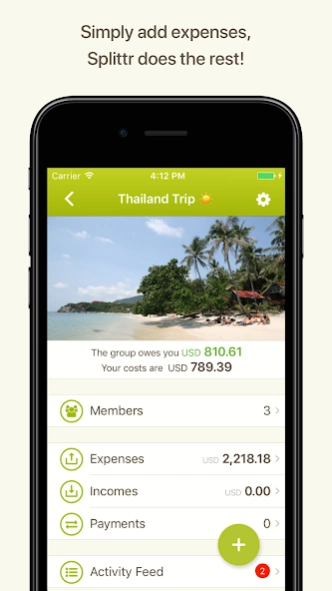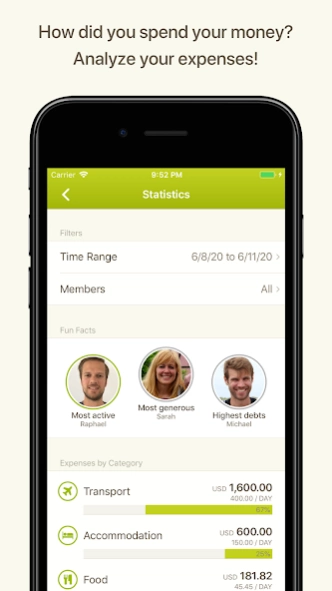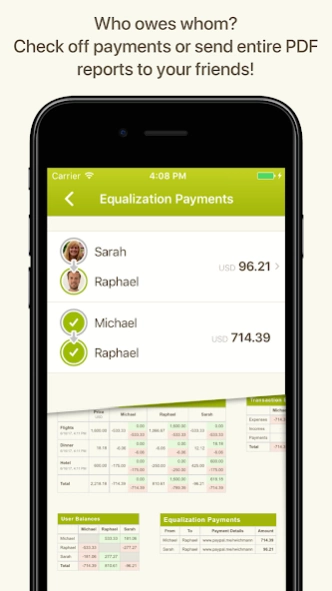Splittr - Expense Splitting 1.0.5
Free Version
Publisher Description
Splittr - Expense Splitting - Forget about complicated spreadsheets after a trip with friends!
Splittr helps you to split group expenses on vacations, with your roommates or any other group activity.
Simply add expenses as you go and Splittr will tell you who owes who how much.
Invite your friends and everybody can enter expenses with their own devices.
- Works offline
- Syncs with friends
- No registration needed
- All currencies supported
- Categorize your expenses (custom categories available)
- PDF and CSV export
- Statistics about your group
- Super fast and easy user interface
- Intelligent equalization payment algorithm that minimizes the number of transactions
- You can split expenses unevenly if purchasers paid different amounts or if certain participants benefited more or less from the expense
- Automatic backups
Use case: Imagine you are on a trip with two friends: Emma and Daniel. You pay $100 for gas for the trip. Anyone with a calculator can divide that price three ways, but even then, you’d normally have to keep a record of the expense in order to divvy it up later. With Splittr, this expense is entered in a couple of seconds and divided equally with little time or effort.
Imagine that later, you, Emma and Daniel go to a restaurant. You’re not hungry, so you only order juice. Daniel orders a steak and a cheesecake. Emma gets a spinach salad. The bill is $80. Daniel forgot his wallet in the hotel room and doesn’t pay, but you chip in $60 and Emma pays $20. You need a math degree to calculate who owes what, right? Not with Splittr! Simply enter who paid how much and Splittr will do the rest.
It’s that simple!
About Splittr - Expense Splitting
Splittr - Expense Splitting is a free app for Android published in the Accounting & Finance list of apps, part of Business.
The company that develops Splittr - Expense Splitting is Raphael Wichmann. The latest version released by its developer is 1.0.5.
To install Splittr - Expense Splitting on your Android device, just click the green Continue To App button above to start the installation process. The app is listed on our website since 2020-09-08 and was downloaded 0 times. We have already checked if the download link is safe, however for your own protection we recommend that you scan the downloaded app with your antivirus. Your antivirus may detect the Splittr - Expense Splitting as malware as malware if the download link to io.splittr.android is broken.
How to install Splittr - Expense Splitting on your Android device:
- Click on the Continue To App button on our website. This will redirect you to Google Play.
- Once the Splittr - Expense Splitting is shown in the Google Play listing of your Android device, you can start its download and installation. Tap on the Install button located below the search bar and to the right of the app icon.
- A pop-up window with the permissions required by Splittr - Expense Splitting will be shown. Click on Accept to continue the process.
- Splittr - Expense Splitting will be downloaded onto your device, displaying a progress. Once the download completes, the installation will start and you'll get a notification after the installation is finished.